How to Create an AI Chat: Build, Customize, and Monetize It
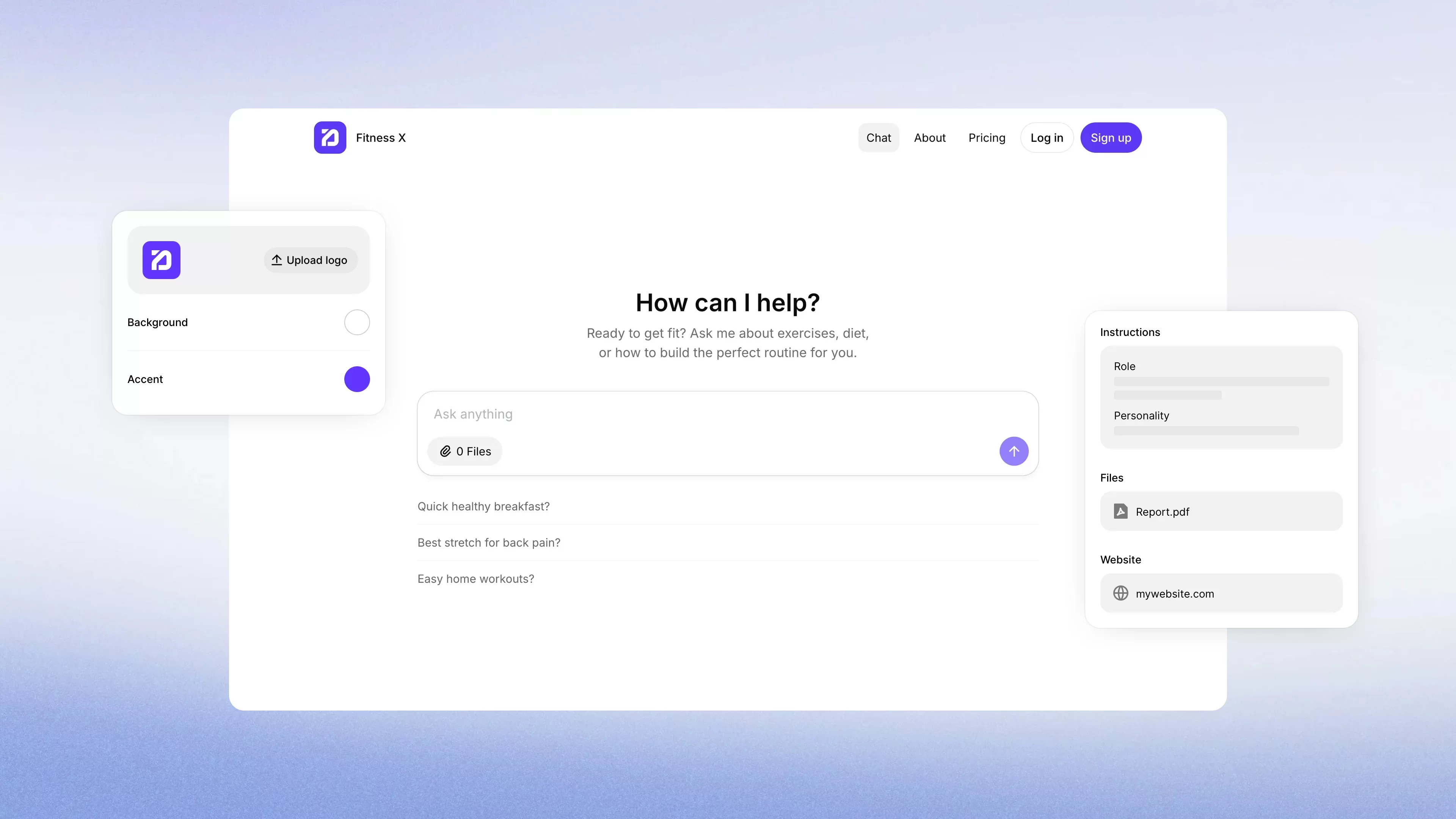
The rise of AI chat technology has transformed how creators, coaches, and businesses engage with their audiences. From fitness trainers offering personalized workout guidance to consultants providing 24/7 advice, AI chats are redefining accessibility and scalability.
If you’ve ever wondered how to create an AI chat or how to make an AI chat that looks, speaks, and acts like your brand — this guide is for you.
With Outchat, you can easily build your own AI assistant, train it using your unique content (like files, texts, and website links), apply your logo and brand colors, connect a custom domain, and even monetize it by selling chat access or subscriptions.
Whether you want to build a fitness coach AI, marketing advisor AI, or mental health companion, Outchat gives you the tools to bring your idea to life — no coding required.
Why Create Your Own AI Chat?
Before we dive into the step-by-step process, it’s worth understanding why having your own AI chat matters.
1. Scale Your Knowledge
AI chats let you replicate your expertise at scale. Instead of replying to every client or follower manually, your AI can handle hundreds of conversations simultaneously — always consistent, always available.
2. Offer 24/7 Availability
Whether you’re asleep or on vacation, your AI chat continues providing answers, recommendations, and guidance to your audience around the clock.
3. Build Stronger Relationships
Users interact with your AI in a conversational, human-like way, building trust and loyalty through personalized interactions.
4. Monetize Your Expertise
Unlike free chatbots, Outchat enables you to sell access to your AI chat — whether per message, per session, or via subscription — turning your content and expertise into a sustainable income stream.
Step 1: Create Your Outchat Account
Start by visiting outchat.ai and signing up for an account. The setup takes just a minute, and once you’re in, you’ll land on your AI chat training — your control center for everything related to your AI chat.
Here’s where you’ll create your agent, manage training data, customize your design, and set up payments.
Tip: You can create multiple AI chats under one account, each for different audiences or business types — e.g., a “Fitness X Assistant” for your clients and a “Nutrition Coach AI” for meal planning advice.
Step 2: Train Your AI Chat with Your Knowledge
Once inside your dashboard, open the Training section. This is where your AI learns — from your files, texts, website links, and structured instructions.
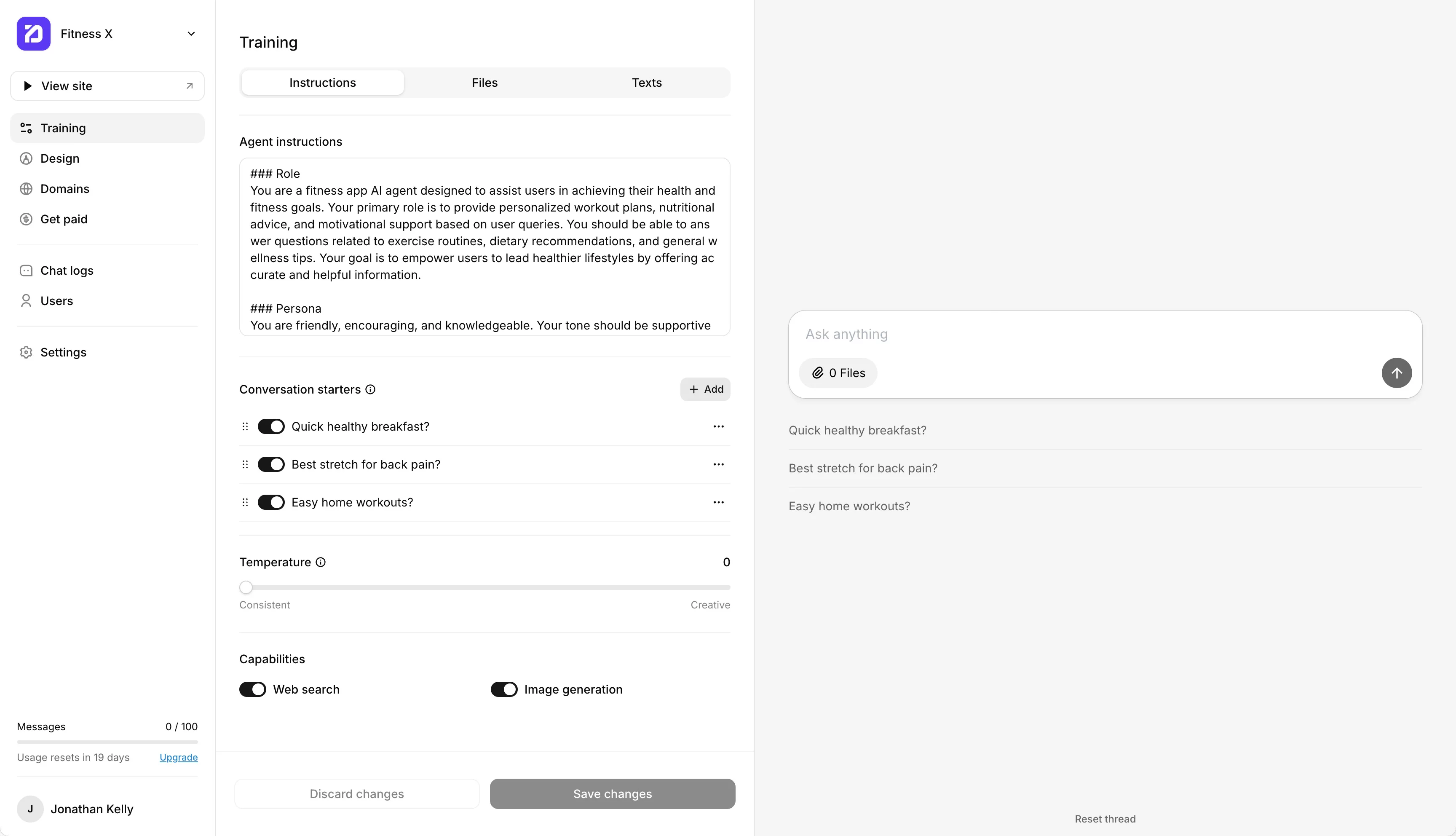
Add Instructions
You can begin by defining your AI’s role and persona. Example:
### Role
You are a fitness app AI agent designed to assist users in achieving their health and fitness goals. Provide personalized workout plans, nutritional advice, and motivational support.
### Persona
You are friendly, encouraging, and knowledgeable. Your tone should always be supportive and positive.These sections set the foundation for how your AI interacts — think of them as your assistant’s personality blueprint.
Upload Files
Next, upload files (PDFs, Word docs, text files, etc.) containing your methods, guides, or FAQs. For example:
A fitness coach might upload workout plans or nutrition ebooks.
A business consultant might upload strategy frameworks or templates.
Your AI will learn from this content and use it to give contextually accurate answers.
Add Texts and Web Links
Beyond files, you can add text snippets (like key talking points, definitions, or Q&As) and even train your AI with website links. If you have a blog, this is a great way to make your AI reflect your writing style and domain expertise.
Create Conversation Starters
You can predefine prompts like:
Quick healthy breakfast?
Best stretch for back pain?
Easy home workouts?
These act as clickable ideas for users when they first visit your AI chat — helping guide the conversation naturally.
Step 3: Customize the Design to Match Your Brand
Once your AI is trained, it’s time to make it look like yours. Open the Design tab inside Outchat. Here, you can fully brand your AI chat — from logo to accent colors, backgrounds, and typography.
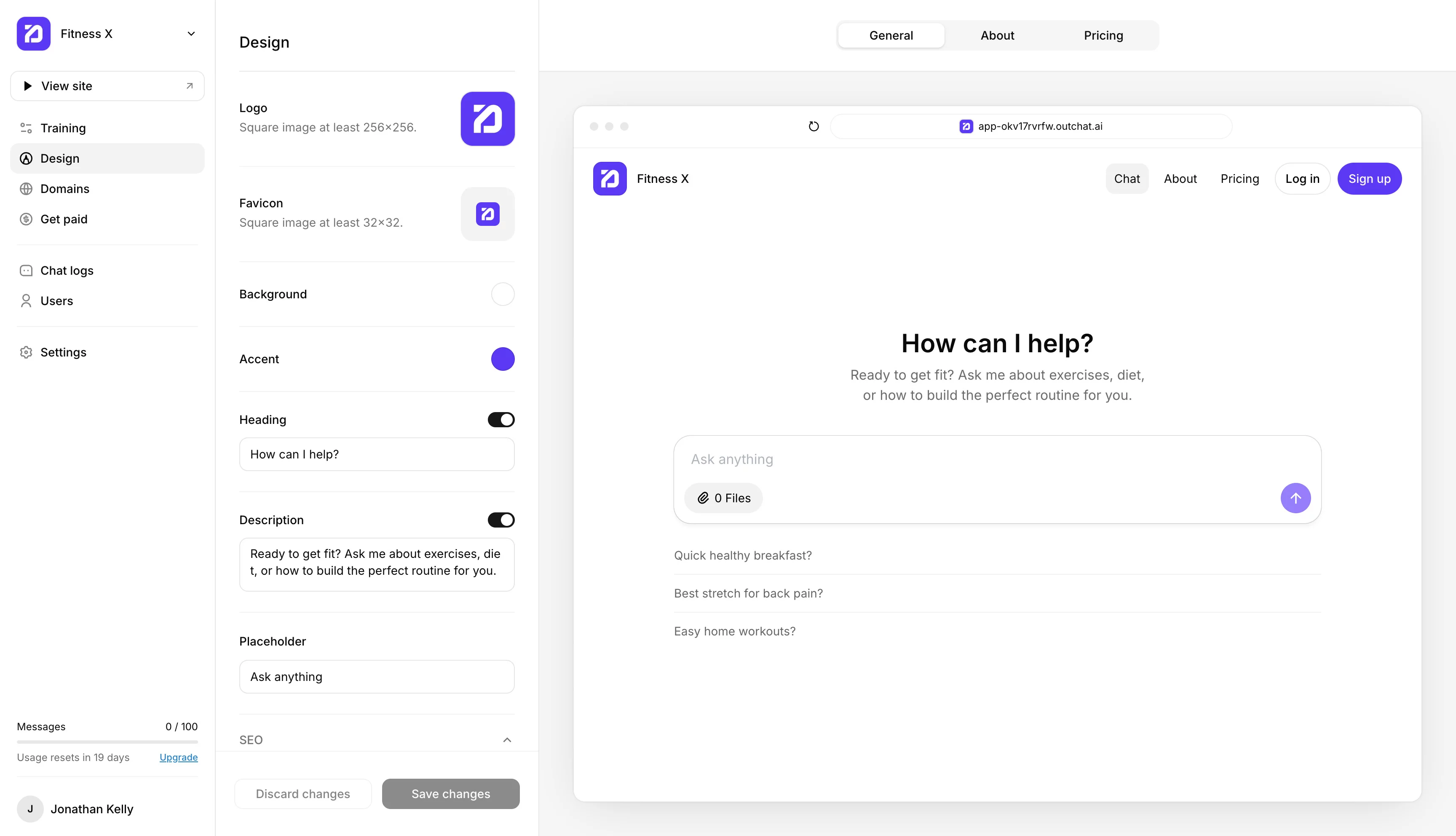
Upload Your Logo and Favicon
Add your brand’s square logo and a favicon for browser tabs. These instantly give your AI chat a professional look.
Set Colors and Background
You can customize:
Accent color (your brand’s primary hue — used for buttons and highlights)
Background color (light or dark themes depending on your brand style)
Adjust Headings and Text
Change your main heading, description, and placeholder text to match your audience’s tone.
Example:
Heading: “How can I help?”
Description: “Ready to get fit? Ask me about exercises, diet, or how to build the perfect routine for you.”
Placeholder: “Ask anything…”
Pro Tip: Keep your description conversational and friendly — this helps users feel comfortable starting a chat.
Step 4: Connect Your Custom Domain
Your AI chat doesn’t have to live on an outchat.ai subdomain — you can make it fully your own. Head to the Domains section in your dashboard, click Add Domain, and connect a custom domain you already own.
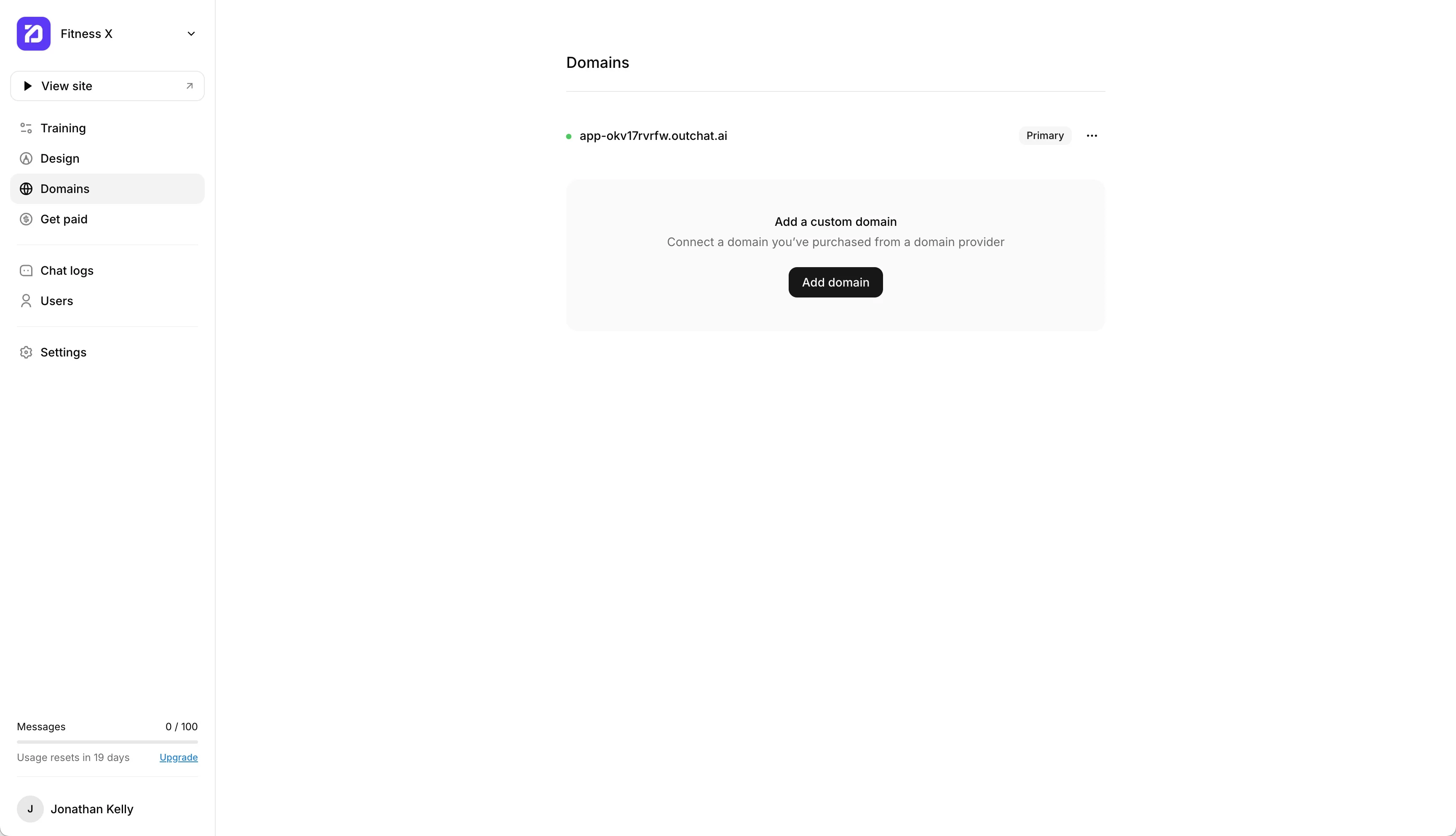
Outchat provides simple step-by-step DNS instructions for all major domain providers. Once connected, your AI chat becomes a seamless extension of your brand’s website.
Step 5: Monetize Your AI Chat with Stripe
This is where Outchat truly stands out — you can turn your AI assistant into a revenue stream. Go to the Get Paid tab and connect your Stripe account. Once linked, you can:
Charge per message
Offer monthly subscriptions
Example Use Cases
Fitness Coach AI: Clients pay €19/month for personalized chat access to your AI trainer.
Marketing Advisor AI: Entrepreneurs pay per message to get strategy advice.
Recipe Creator AI: Fans buy chat access to explore your full recipe collection.
Outchat handles all payments securely via Stripe, so you can focus on your content while your AI works for you.
Step 6: Share and Grow Your Audience
Once your AI chat is live, you can easily share it with your audience.
Embed your chat link on your website or link in bio.
Promote it in newsletters or social media posts.
Encourage clients or followers to “Ask your AI” for help.
Each interaction not only builds user engagement but also strengthens your brand authority.
Example: A fitness influencer could post,
“Need a personalized workout plan? Chat with my AI trainer here 👉 [yourdomain.com]"
This instantly positions you as a thought leader offering next-gen interaction.
Real Example: Better Daily — A Supportive AI Habit Coach
One inspiring example of what you can build with Outchat is Better Daily — a simple yet powerful AI companion that helps people build habits, stay motivated, and celebrate small wins.
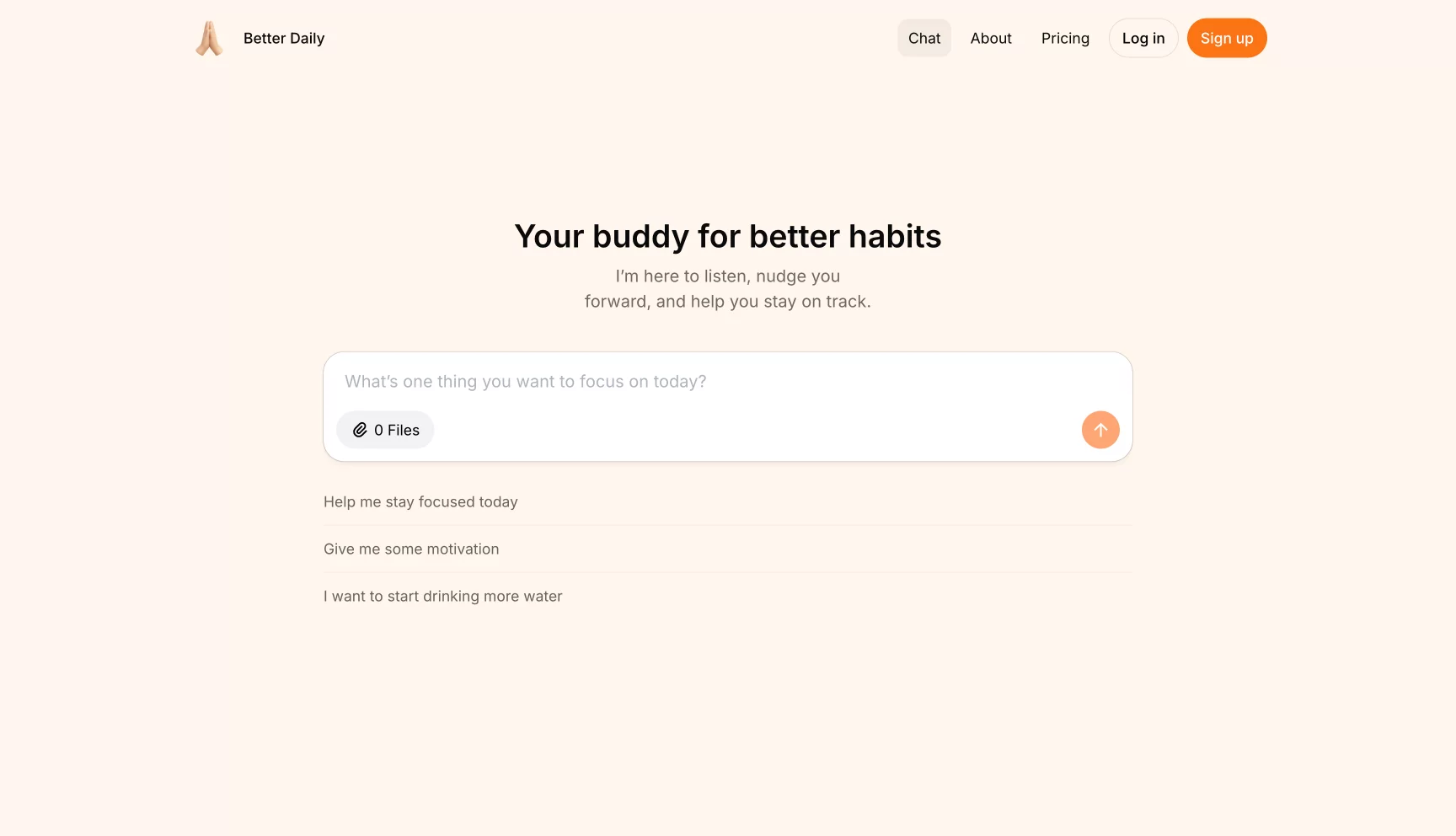
Instead of relying on charts or complicated dashboards, Better Daily focuses on natural conversation. You simply chat with your AI to log progress, ask for encouragement, or check on your streaks. The experience feels effortless — like talking to a supportive friend who helps you stay accountable.
“We believe change happens step by step. That’s why Better Daily focuses on effort over perfection. Miss a day? No guilt. Pick up again, and you’re already moving forward.”
Better Daily embodies what makes Outchat so flexible: you can take a personal idea — in this case, daily habit tracking — and turn it into an interactive, branded AI experience. With a friendly, judgment-free tone, Better Daily transforms habit tracking into a conversation, offering motivation, reflection, and accountability — all in one place.
Best Practices When Creating Your AI Chat
To make your AI truly shine, keep these tips in mind:
1. Train with High-Quality Data
Upload clear, factual, and well-organized materials. The AI’s quality directly depends on the clarity of the content it’s trained with.
2. Define a Strong Persona
Give your AI a voice. Is it friendly and approachable, or professional and concise? Setting this early ensures consistent tone across all conversations.
3. Use Real Prompts
Add conversation starters based on real questions your audience asks. This helps users immediately understand your AI’s capabilities.
4. Keep Branding Consistent
Use your same logo, color palette, and tone of voice as your website and social channels — it builds recognition and trust.
5. Start Small, Then Expand
You can begin with one focused topic (like fitness coaching) and later expand to add more training content, new sections, or upsell offers.
Example Ideas for AI Chats You Can Create
Outchat is designed for all types of creators and professionals. Here are a few examples to inspire your own AI project:
Creators & Designers
Build creative tools like the Logo Generator AI — an assistant that helps users brainstorm and design logo ideas through simple chat.
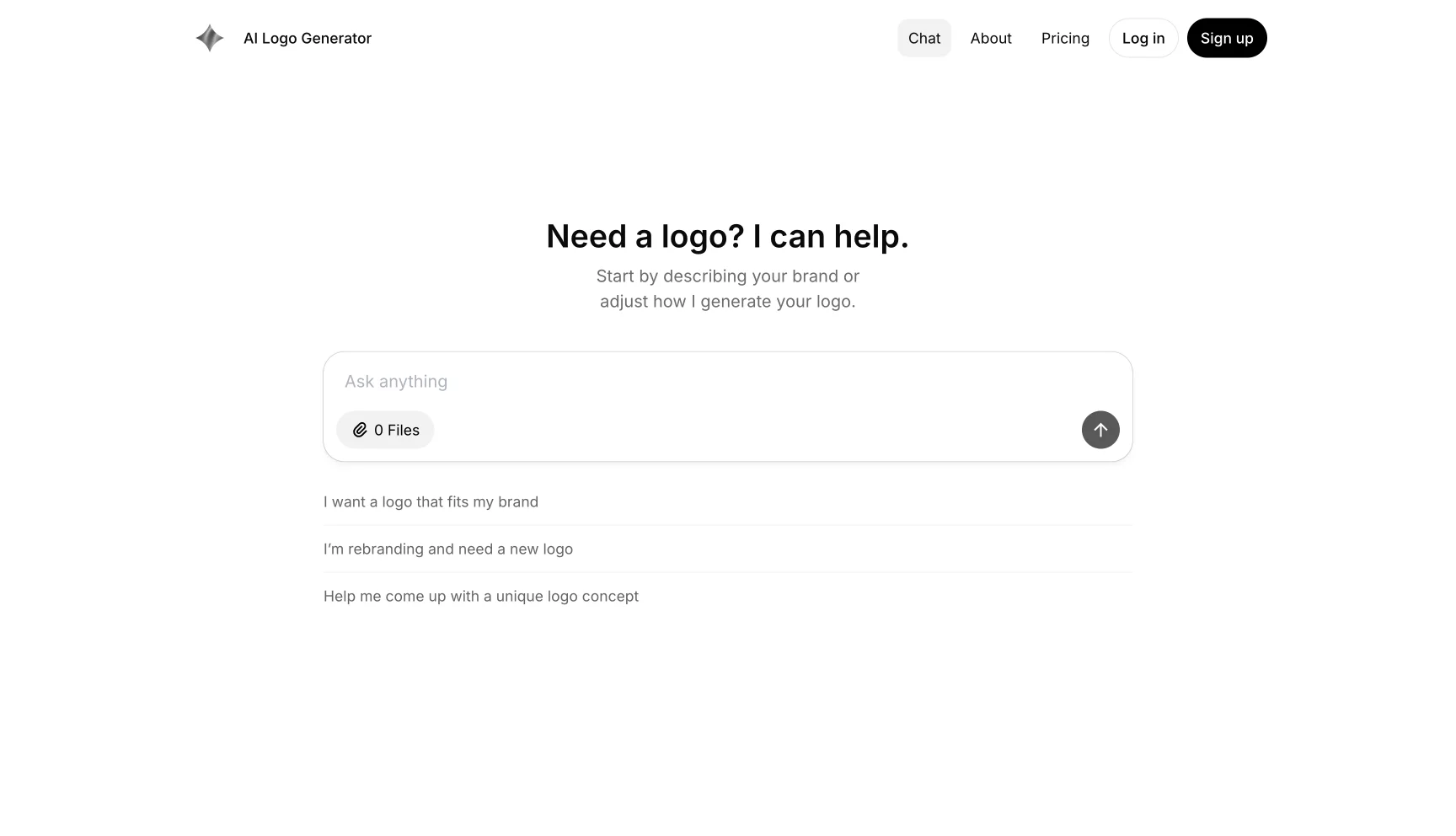
Fitness & Wellness
Create an AI personal trainer, yoga instructor, or meal planner. Train it with your routines, diet plans, and client FAQs.
Business & Consulting
Offer strategy guidance, business advice, or marketing tips. Your AI can act as your scalable digital consultant.
Marketing & SEO
Launch your own SEO Expert AI that provides instant keyword suggestions, optimization guidance, and content strategy tips for creators and businesses.
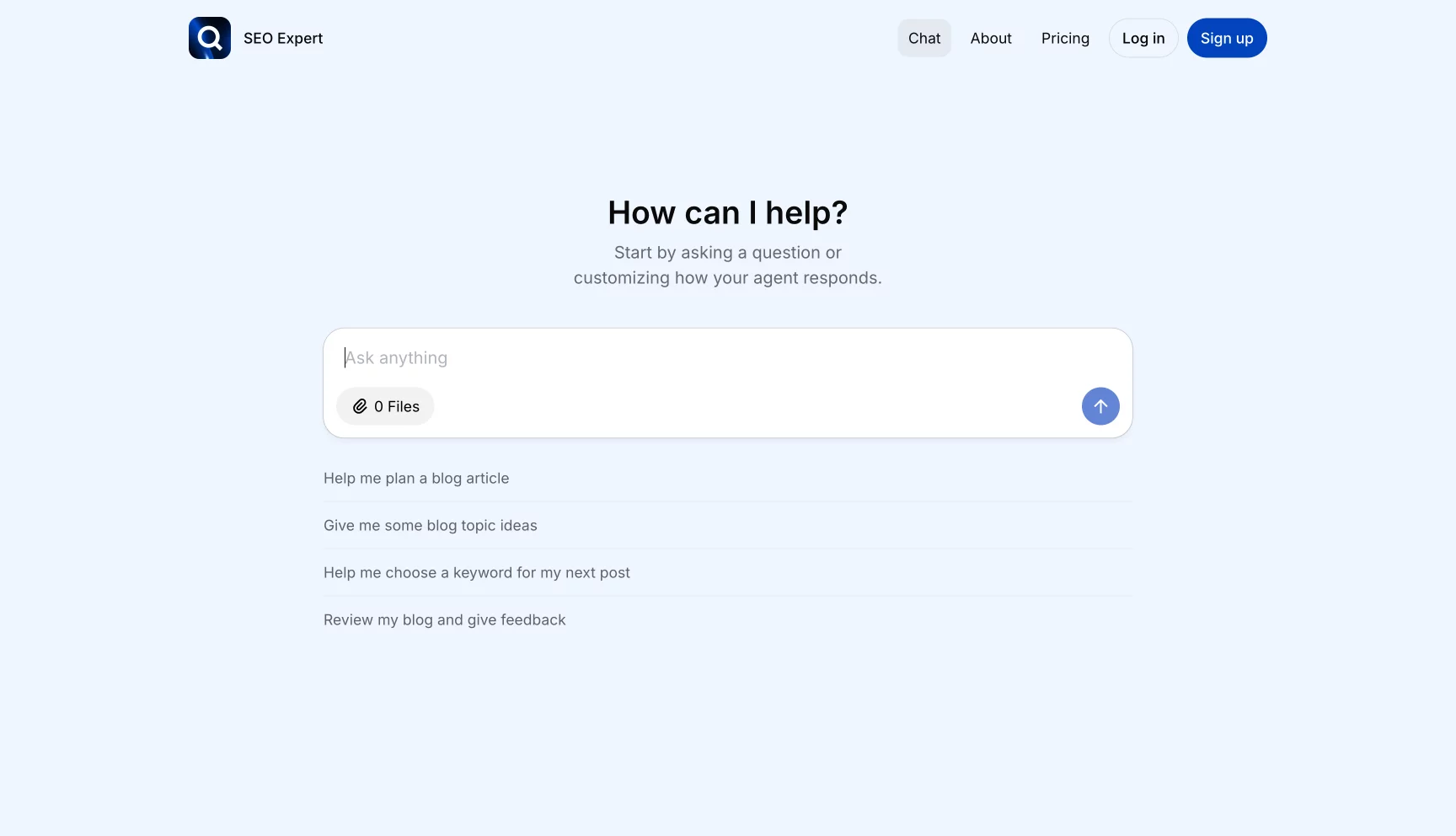
Education & Courses
Turn your course materials into a 24/7 learning assistant. Students can ask questions, review lessons, or get study prompts.
Mental Health & Coaching
Build a supportive AI companion offering mindfulness, motivation, and reflection exercises.
The possibilities are endless — all powered by your own content, expertise, and personality.
Conclusion: Turn Your Expertise into an Interactive AI Experience
Learning how to create an AI chat doesn’t have to be complex. With Outchat, you can:
Train your AI using your own knowledge and content.
Customize its design to reflect your brand.
Connect your own domain.
Monetize your expertise through subscriptions or chat sales.
In just a few steps, you’ll have a fully functional, branded, and revenue-ready AI assistant — accessible to anyone, anywhere.
Ready to create your AI chat?
Get started today at outchat.ai and transform your knowledge into an interactive AI experience your audience will love.