Domains
The Domains section lets you connect your AI chat to your own custom domain. By default, every chat you create in Outchat is published on a .outchat.ai subdomain, but you can replace this with your own branded domain (e.g., mydomain.ai).
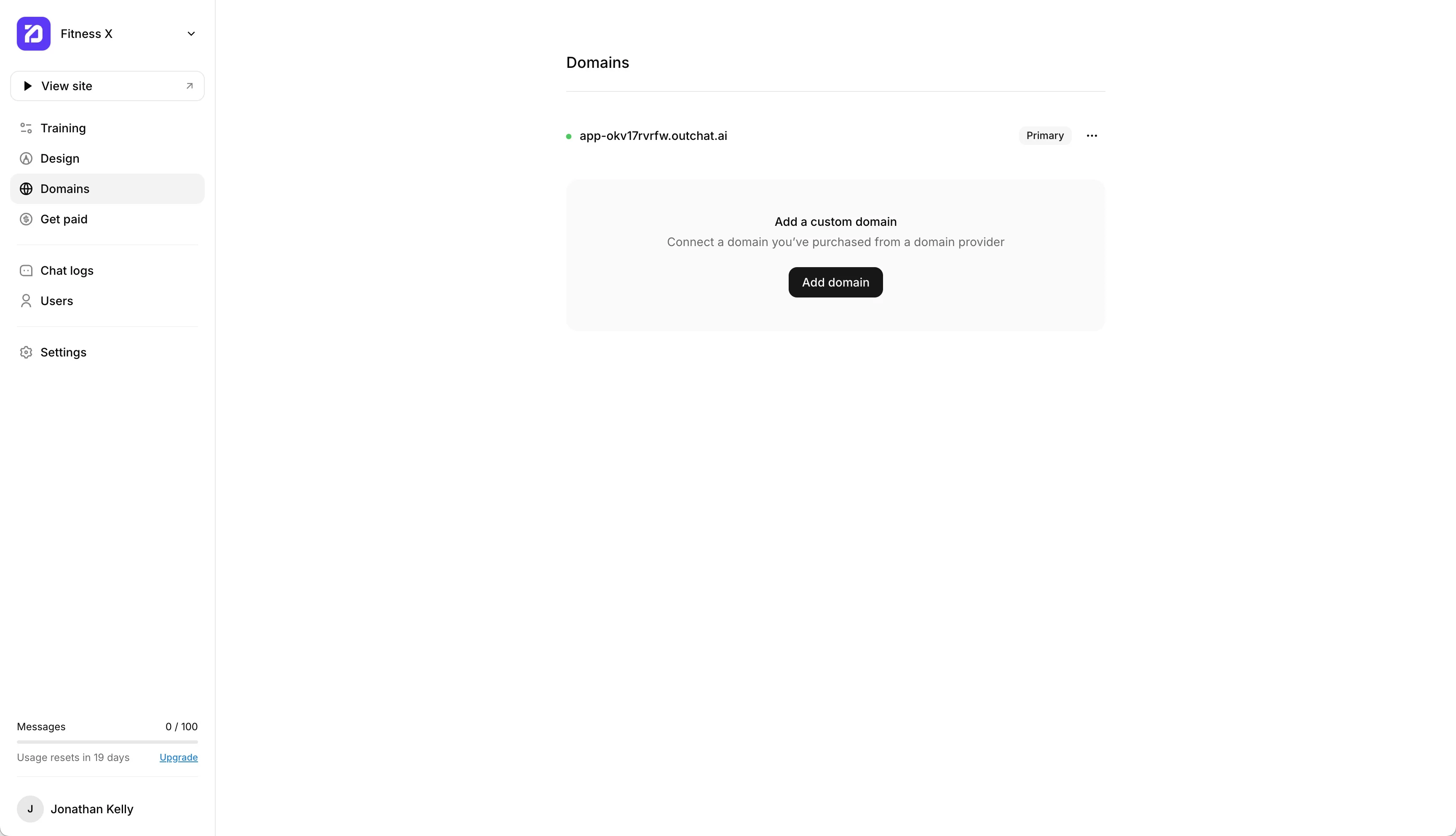
Default Domain
When you first create your AI chat, it will automatically be assigned a default subdomain like: yourapp.outchat.ai This domain is live immediately and can be shared with your users.
Adding a Custom Domain
To connect your own domain:
Go to the Domains section in the sidebar.
Click Add domain.
Enter your domain (e.g., example.com or chat.example.com) and click Next.
You will see the DNS records you need to add at your domain provider (such as GoDaddy, Namecheap, Cloudflare, etc.).
TXT record: Used to verify domain ownership.
A record: Points your domain to Outchat’s servers.
Log in to your domain provider and add the DNS records exactly as shown.
Return to Outchat and click Verify status once your DNS changes have been saved.
DNS updates may take a few minutes up to 24 hours to propagate, depending on your provider.
Verification
Once your DNS records are set up correctly, the status will update from Waiting for verification to Connected. Your AI chat will now be accessible on your custom domain.
Managing Domains
You can have multiple domains connected, but only one can be marked as Primary.
The Primary domain is the main address users will see when visiting your AI chat.
To switch or remove a domain, use the options next to your listed domains.