Get paid
The Get Paid section is where you manage how many messages your users get for free each month — and where you can set up paid plans to start earning from your chat.
Outchat makes it easy to turn your knowledge into income by selling subscriptions directly through your AI chat, with payments handled securely via Stripe.
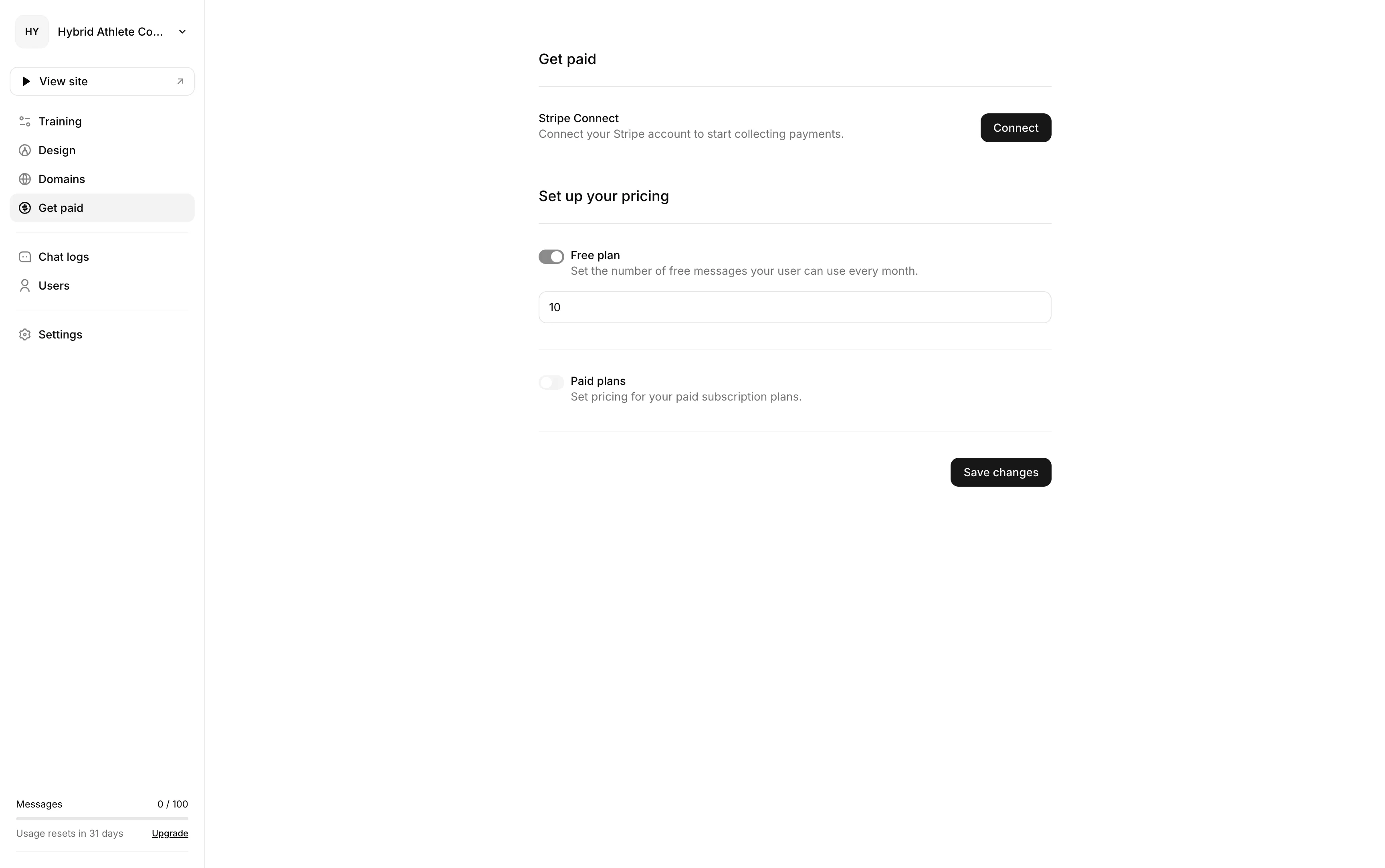
Free plan
By default, every Outchat includes a Free plan, which allows users to send a limited number of messages to your AI each month.
This helps you attract new users and let them experience your chat before subscribing.
The Free plan is enabled automatically.
You can adjust the number of free messages per month (for example, 10 per month).
If you want to make your chat fully paid, you can turn off the Free plan — but this option only works when Stripe is connected and Paid plans are enabled.
Reminder: You, as an Outchat creator, get 100 free messages per month to use with your own AI agent.
Connect your Stripe account
To start earning from your paid plans, you’ll first need to connect your Stripe account — this is how Outchat sends your payments directly to you.
Go to the Get paid section in your Outchat dashboard.
Click Connect next to Stripe Connect.
Follow the quick setup process on Stripe.
Once connected, the button will change to Disconnect, meaning you’re ready to collect payments.
Note: All your subscription revenue goes straight to your Stripe account. Outchat doesn’t hold your funds.
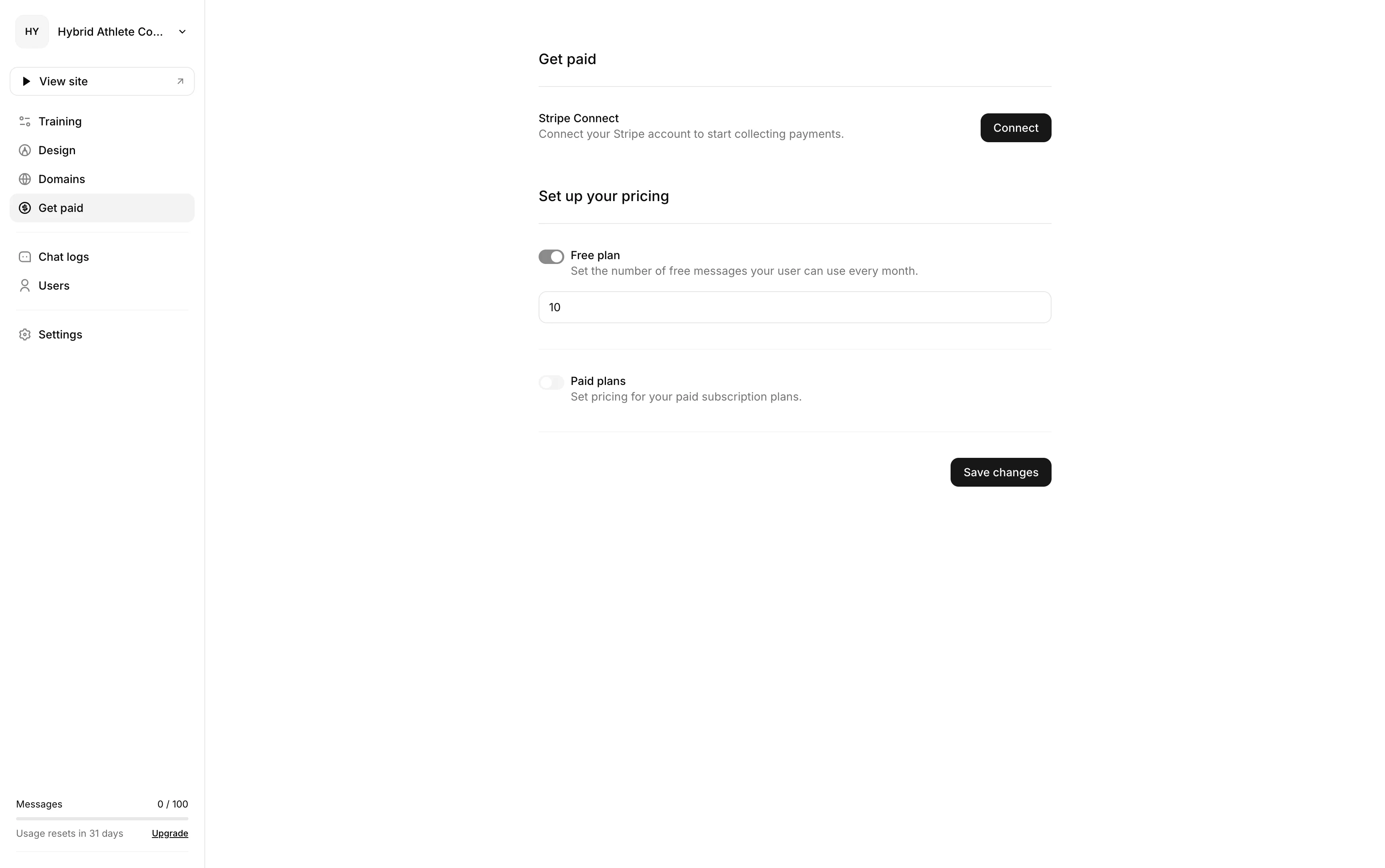
Create paid subscription plans
Once Stripe is connected, you can offer paid plans that give users more messages per month.
Toggle Paid plans on.
Click Add plan to create your first subscription tier.
Define:
Messages: How many messages users can send each month.
Price per message: How much you’ll charge per message (your cost is $0.03 per message based on your Outchat plan).
Price and profit: Outchat automatically calculates the displayed price and your profit margin.
You can create multiple plans — for example:
100 messages for $5/month
200 messages for $10/month
Tip: Don’t set prices below your message cost ($0.03 per message). We recommend adding a small profit margin to make your plans sustainable.
Save and start earning
When your plans are ready, click Save changes. Your users will see the pricing options directly inside your chat interface and can subscribe securely via Stripe.
Managing your payments and users
You can track your subscribers and payments in your Stripe dashboard.
You can also view all your users — including free and paid — in the Users section of your Outchat dashboard.
Outchat automatically handles message limits and subscription renewals for each plan.
You can edit or delete your plans anytime from the Get paid section.
Example
Scenario:
Sarah, a nutrition coach, creates an Outchat AI that answers fitness and diet questions.
She keeps the Free plan enabled with 10 free messages per month.
She adds two Paid plans:
100 messages for $5/month
200 messages for $10/month
After connecting Stripe, Sarah’s users can pay directly inside the chat to unlock more conversations — and the money goes straight to her Stripe account.